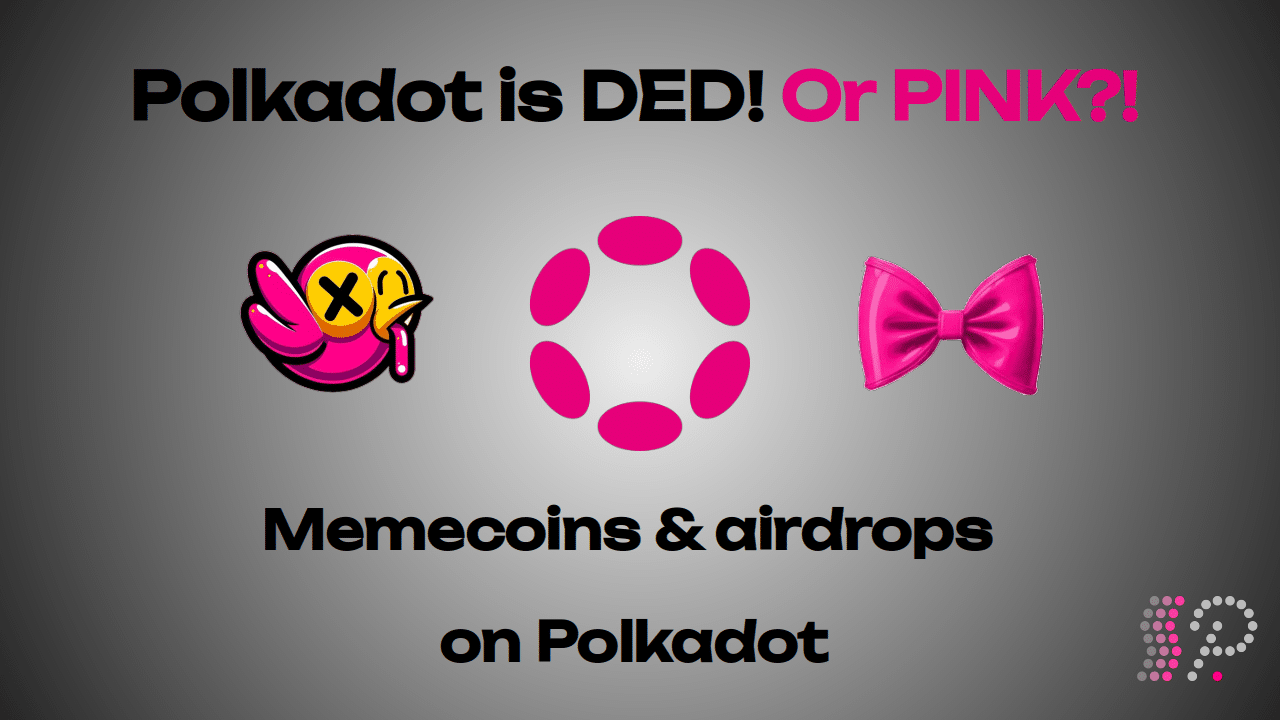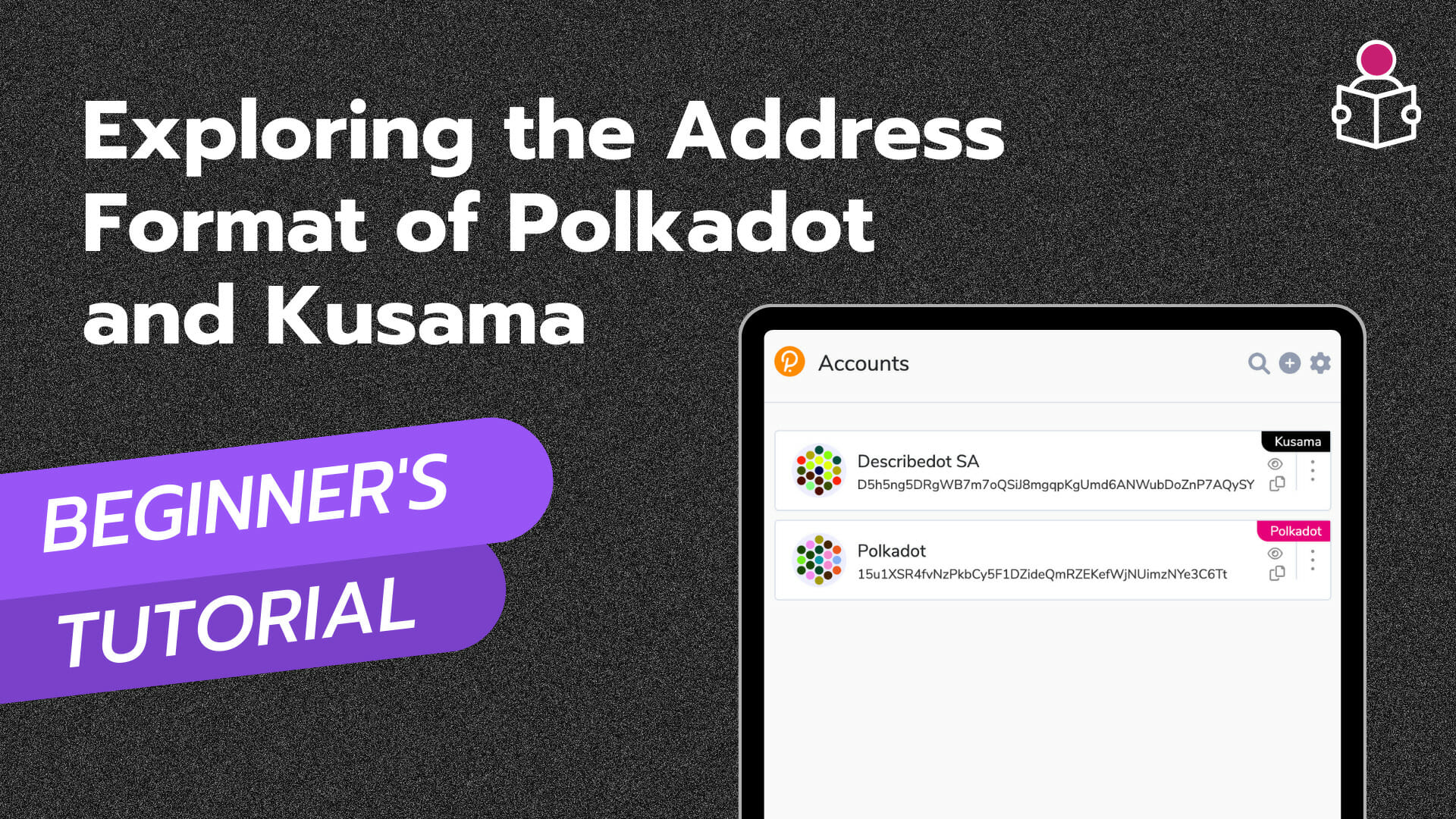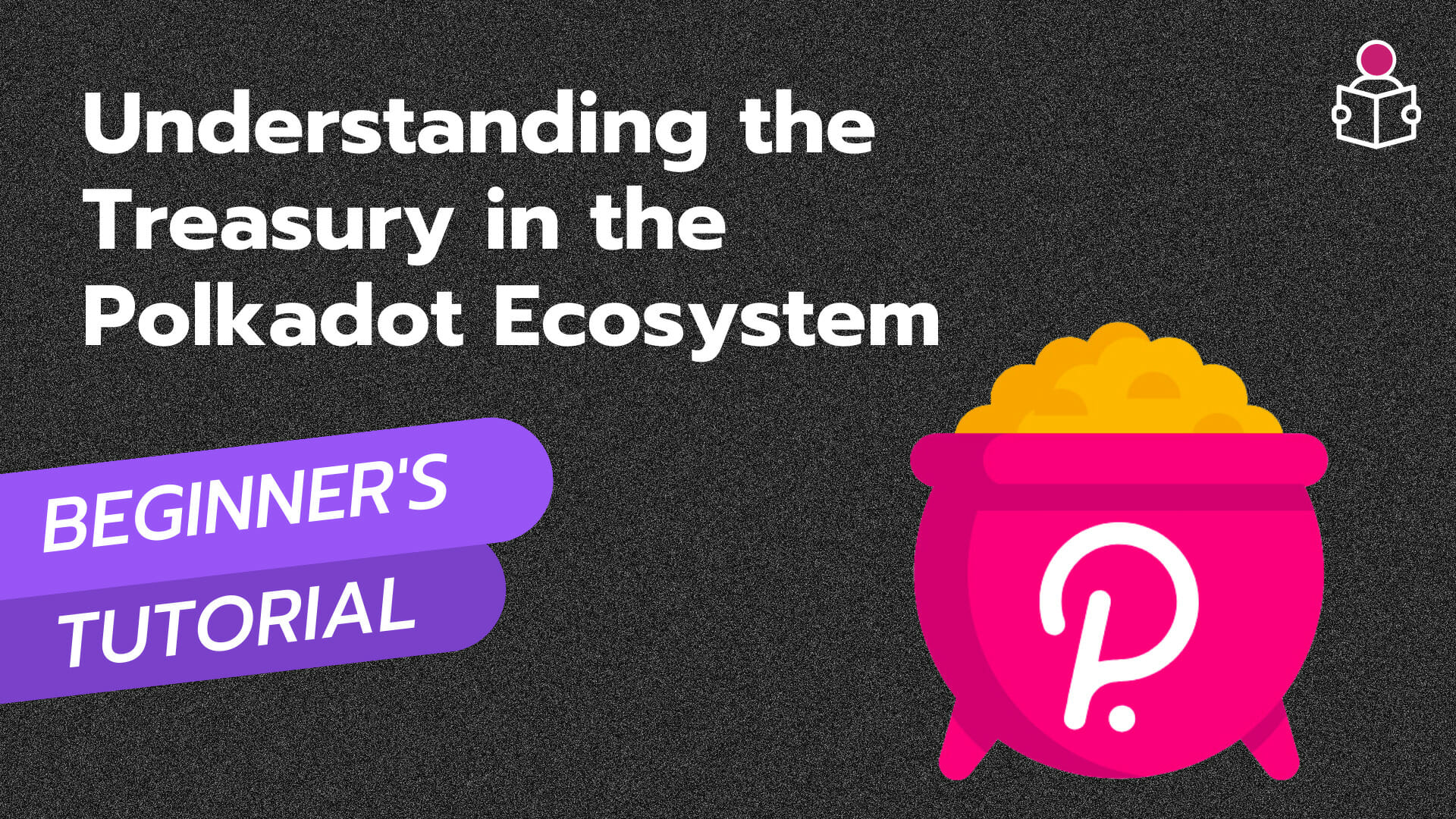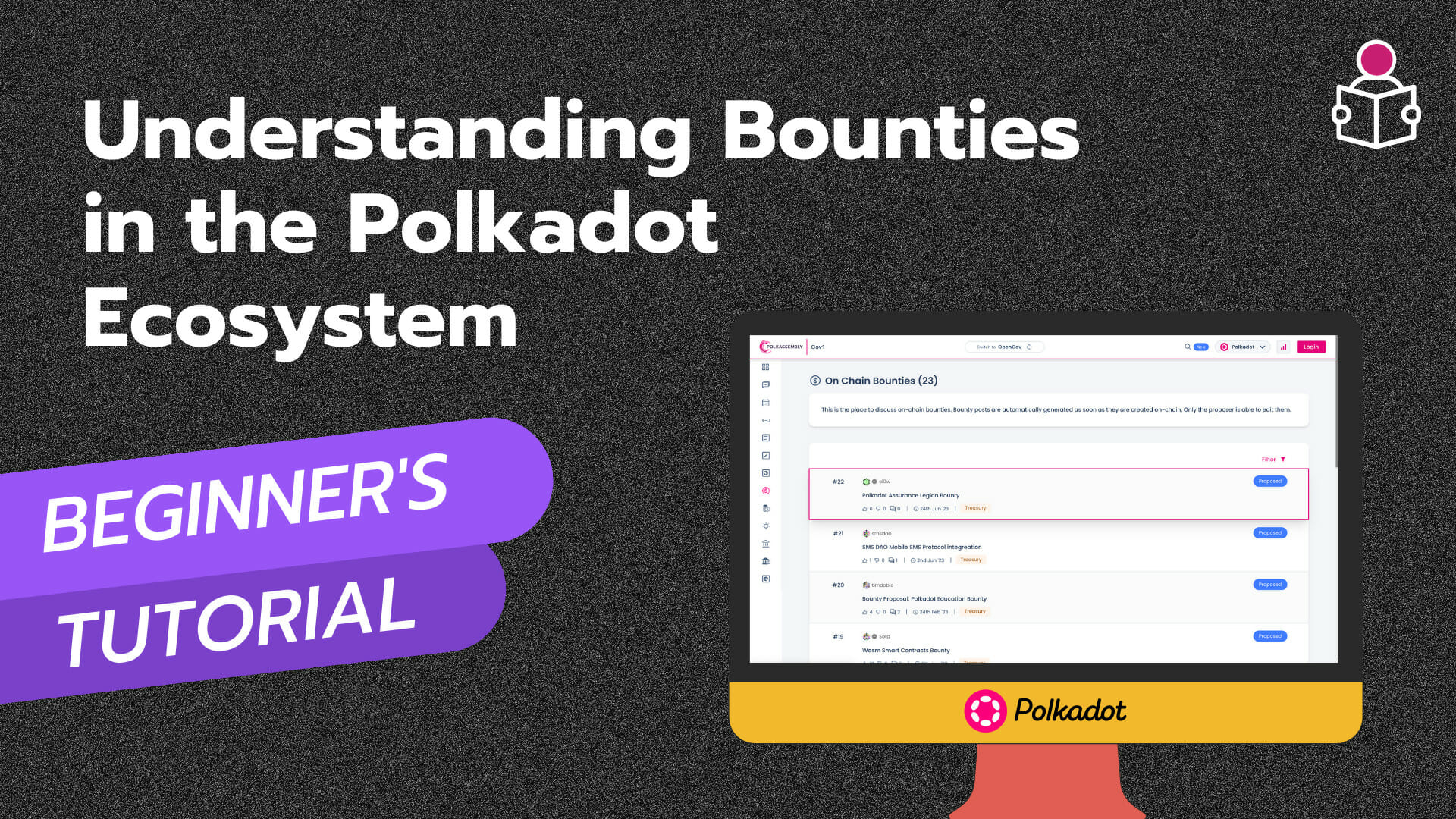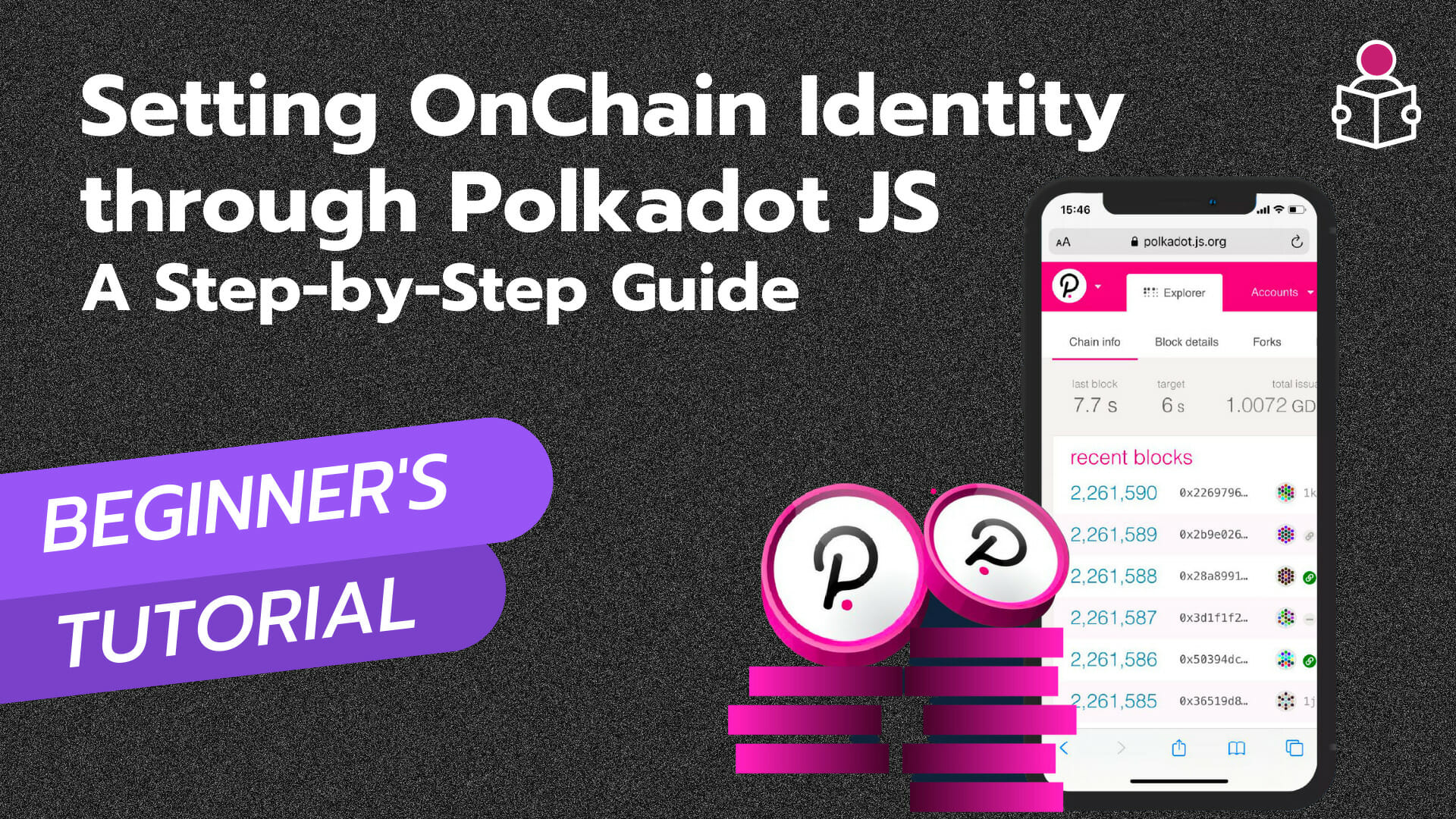Introduction
In today’s digital landscape, managing cryptocurrency assets requires secure and efficient wallets. In this blog post, we will explore the world of Polkadot wallets, including community-built options funded through the Polkadot Treasury.
These wallets are essential for effectively managing your DOT tokens on the Polkadot network. We will highlight key features and benefits of various available wallets, making it a must-read for both newcomers and experienced Polkadot users.
Private-Public Key Pairs and the Importance of Secure Account Management
Before delving into the different wallet options, it’s crucial to understand the concept of private-public key pairs. In blockchain networks like Polkadot, an account’s private key provides complete control over the associated assets and enables transactions. Safeguarding your private key is paramount to ensure the security of your account.
Browser Extensions Wallets
Browser extensions are software programs that allow users to interact with the internet and access customizsed functions on their web browsers. Several popular web browsers, including Google Chrome, Internet Explorer, Mozilla Firefox, Brave, Microsoft Edge, and Safari, support wallet extensions. These extensions enable users to seamlessly interact with their Polkadot network accounts. Let’s explore some notable options:
- EnKrypt: EnKrypt is a versatile multichain crypto wallet that supports Bitcoin, Ethereum, Polkadot, Kusama, and various parachains. It is a non-custodial wallet and also supports popular hardware wallets like Ledger and Trezor. EnKrypt allows users to securely hold, send, receive, and swap tokens and NFTs across different chains. However, it currently does not support direct participation in staking and crowdloans.
- Polkagate: Polkagate is a non-custodial wallet designed specifically for storing, managing, and interacting with Polkadot and Kusama assets. It also supports staking and crowdloan participation and is compatible with Ledger devices. Polkagate works seamlessly on popular browsers such as Brave, Chrome, Firefox, and Edge.
- Subwallet: Subwallet is a non-custodial Polkadot, Substrate, and Ethereum wallet. It offers compatibility with over 150 networks and facilitates sending, receiving, tracking, and monitoring assets. Subwallet supports staking, nomination pool joining, Ledger devices, NFTs, crowdloan tracking, and even detects phishing sites.
- Talisman: Talisman is a wallet extension that allows users to store Polkadot and Ethereum-based assets securely. It is compatible with web3 applications and offers support for substrate and EVM networks. Talisman supports various functionalities such as managing NFTs, staking, crowdloan tracking, and even integrates with Ledger devices.
- Fearless Wallet: Fearless Wallet stands out with its feature of warning users about potential scam addresses. Developed by Soramitsu, a Japanese technology company specializing in blockchain solutions, Fearless Wallet offers staking support, analytics, and user-friendly fund tracking. It is available for both Android and iOS devices.
Mobile Wallets
Mobile wallets are fully packaged applications that provide storage and account data management directly on mobile devices. Unlike browser extensions, mobile wallets do not rely on third-party webpages for connectivity. Some notable options in the realm of mobile wallets include:
- Polkadot Vault (formerly Parity Signer): Polkadot Vault is an air-gapped cold wallet solution that allows users to create, manage, and restore accounts. This wallet offers enhanced security by operating on mobile devices that are offline or disconnected from the internet. It is available for download on the Signer.parity.io webpage and differentiates itself from Ledger devices, which you can explore further through Ledger Live.
- MathWallet: MathWallet is a mobile wallet compatible with both Android and iOS devices. It provides support for multiple blockchain networks, including Polkadot and Ethereum. MathWallet supports staking, asset management, decentralised application interaction, and even features a built-in DEX for seamless token swaps.
Hardware Wallets
Hardware wallets offer the highest level of security by storing private keys offline. They are physical devices designed to securely store cryptocurrency assets. Here are two prominent hardware wallet options for managing Polkadot accounts:
- Ledger Nano S/X: Ledger Nano S and Nano X are popular hardware wallets compatible with a wide range of cryptocurrencies, including Polkadot. These wallets provide robust security measures and allow users to securely store their private keys offline. They are portable, user-friendly, and support various other blockchain networks.
- Trezor: Trezor is another reputable hardware wallet that supports Polkadot and offers excellent security for managing your digital assets. Similar to Ledger devices, Trezor wallets prioritise user security by keeping private keys offline, ensuring a safe and reliable storage solution.
You may also watch the open-source Polkadot/Kusama Tech Stack page in order to know past and currently developing tools that are created by the Community and serve the ecosystem.
https://wiki.polkadot.network/docs/build-open-source
Conclusion
Selecting the right Polkadot wallet is a critical decision for managing your DOT tokens securely. Whether you opt for a browser extension, mobile wallet, or hardware wallet, it’s essential to prioritize the safety of your private keys. Evaluate the features and functionalities of different wallets discussed in this guide and choose the one that aligns with your preferences and requirements. Remember to conduct thorough research and exercise caution while handling cryptocurrency assets. With the right wallet, you can confidently navigate the Polkadot ecosystem and enjoy the benefits it has to offer.
FAQ’s (Frequently Asked Questions)
Q: What is a Polkadot wallet
A Polkadot wallet is a software or hardware tool that allows users to securely store, manage, and interact with their Polkadot (DOT) tokens. It provides access to the Polkadot network, enabling users to send, receive, and stake their DOT tokens.
Q: Are Polkadot wallets free?
Most Polkadot wallets are free to download and use. However, some wallets may have additional premium features or charge transaction fees when interacting with the network.
Q: Are Polkadot wallets secure?
Polkadot wallets employ various security measures to ensure the safety of your funds. However, it’s important to choose reputable wallets from trusted sources and follow best security practices, such as using strong passwords, enabling two-factor authentication, and keeping your private keys secure.
Q: Can I use the same wallet for Polkadot and other cryptocurrencies?
Some wallets support multiple blockchain networks, allowing you to manage various cryptocurrencies, including Polkadot. However, not all wallets are cross-compatible. Make sure to check the wallet’s supported networks before use.
Q: What is the difference between custodial and non-custodial wallets?
Custodial wallets are wallets where a third party (such as an exchange) holds your private keys on your behalf. Non-custodial wallets, on the other hand, give you full control of your private keys, meaning you have sole ownership and responsibility for your funds. Non-custodial wallets are generally recommended for better security and control over your assets.
Q: Can I stake my DOT tokens using a Polkadot wallet?
Yes, many Polkadot wallets support staking functionality, allowing you to participate in the network’s proof-of-stake consensus mechanism and earn rewards by securing the network.
Q: Can I use a hardware wallet with Polkadot?
Yes, hardware wallets like Ledger and Trezor are compatible with Polkadot. These wallets store your private keys offline, providing an extra layer of security for your funds.
Q: How do I choose the right Polkadot wallet for my needs?
When choosing a Polkadot wallet, consider factors such as security features, compatibility with your device (browser, mobile, or hardware), user interface, additional functionalities (staking, NFT support, etc.), community reputation, and user reviews.
Q: Can I use multiple Polkadot wallets simultaneously?
Yes, you can use multiple wallets to access your Polkadot account. However, it’s important to keep track of your private keys and ensure they are stored securely for each wallet.
Q: What should I do if I lose access to my Polkadot wallet?
Losing access to your Polkadot wallet can be problematic. It’s crucial to have backup measures in place, such as saving your recovery phrases or private keys in a secure location. If you do lose access, consult the support documentation or reach out to the wallet provider for assistance in recovering your account.